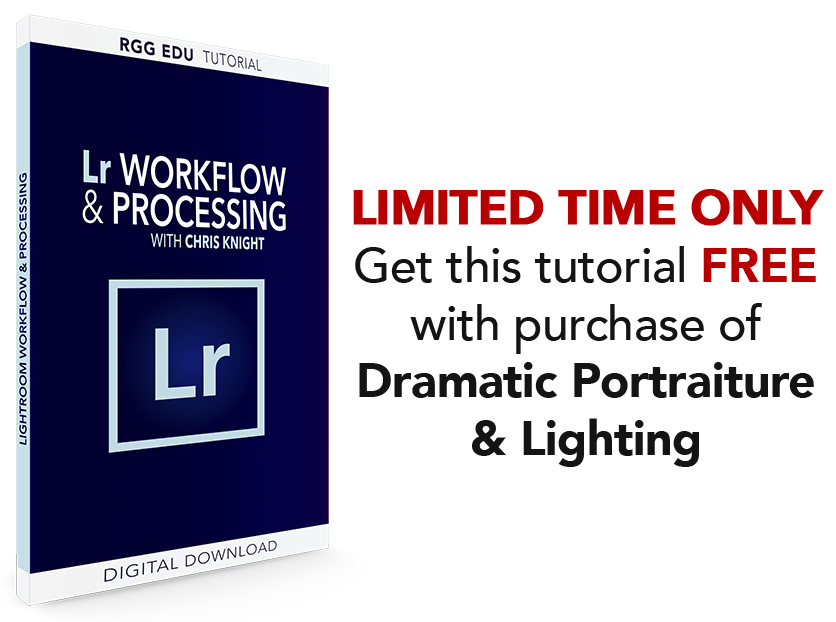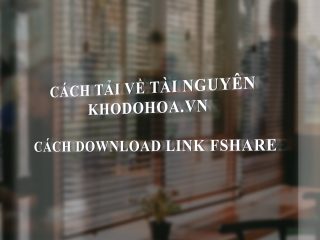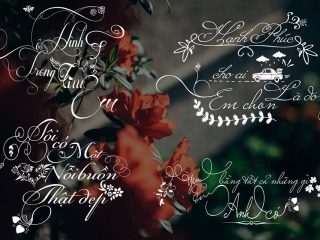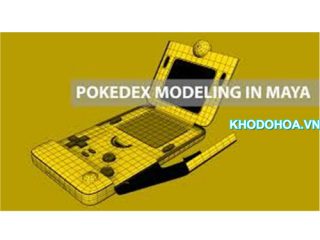Many photographers interested in formulating an optimal workflow have ventured into the realm of Lightroom while not fully grasping its tools to its fullest potential. For photographers who have devoted their careers to harnessing other retouching softwares, their skills with this program may not have been developed. We’ve partnered with Chris Knight, a portrait photographer well-versed in the inner workings of Lightroom, to help unpack the in’s and out’s of a program tailored to those who are looking for a way to maximize their workflow in a more intuitive and all-encompassing avenue.
Lightroom offers many of the benefits and functions of Adobe Photoshop with an easier means of navigation. One of the key features lies in implementation of a catalog system and its ability to provide an all-encompassing idea of the digital darkroom. In this step-by-step tutorial, Chris Knight’s objective is to take Lightroom from start to finish, allowing you to grasp and implement the tools into your own workflow. Throughout the tutorial, he processes several of his own photos from beginning to end (RAWs included). Through this walkthrough of importing, cataloging, and organizing file structure, you will be equipped with the skills to shape your own personal and professional photography needs.
General Overview
- Available June 29th 2017
- Closed Captions In English
- Have Access To This Course For Life
- Over 5 Videos of Instructional Step-By-Step Videos
- All Videos In 1080p HD
- iTunes Ready Optimized for Mobile Viewing
- RAW Files Included For You To Practice
- Learn The Catalog Workflow
- Learn Organizational Best Practices For File Management
- Learn TO Create Custom Identity Plates
- Learn & Master The Library Workflow
- Learn Quick Develop, Sorting, And File Culling Workflow
- Learn Shortcuts To Speed Up Your Workflow
- Learn Develop Module Essentials
- Learn Develop Sliders & Processing
- Learn How to Label & Organize Images
- Learn How To Use Presets & File Syncing
- Learn How To Process Your RAW Files From Lightroom For PS
- Learn Proofing
- Learn Virtual Copies
- Learn 16-Bit, Color Space, & Resolution Options
- Learn To Export Your Files For The Correct Destination
- Learn TIFFs, RAW, NDG & File Types
- Learn To Export for Adobe Photoshop
code : https://docs.google.com/document/d/1rrIYxh8PR-x88SdcJ9IxP5HOUyp077q9KbmPNoPxKhc/edit
-----------------***---------------
Hướng dẫn cách tải về (dowload): http://khodohoa.vn/hot-trend/huong-dan-cach-tai-ve-tai-nguyen-tren-web.html
-----------------***---------------