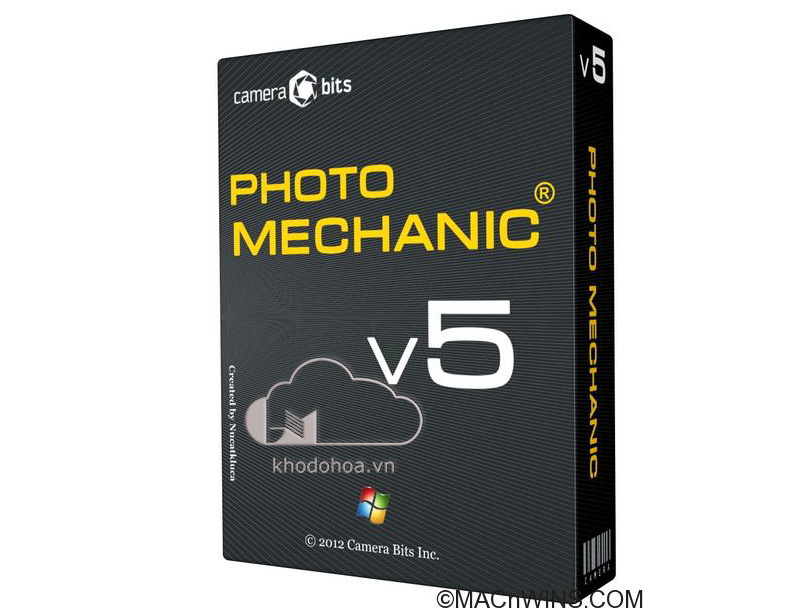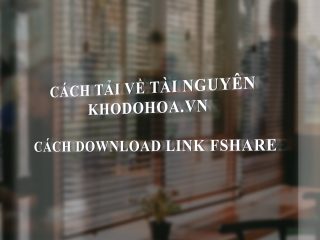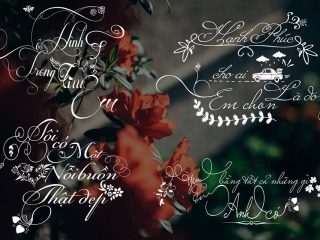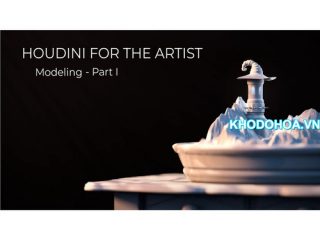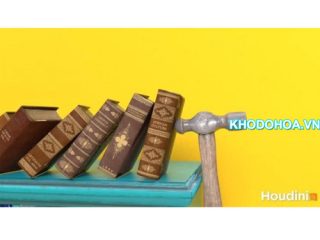Photo Mechanic is a standalone image browser and workflow accelerator that lets you view your digital photos with convenience and speed. Photo Mechanic’s super fast browsing and its ability to quickly Ingest, Edit, and Export your photos, takes the hard work out of your workflow. Its powerful batch processing, full support of IPTC and Exif metadata, and innovative use of image variables and code replacements, make Photo Mechanic an indispensable tool for digital photographers.
Ingest
Photo Mechanic’s Ingest utility is one of its core components. Streamline and speed up your copying process while utilizing Photo Mechanic’s many options to personalize and organize your images to your own specifications. Copy files from several flash cards simultaneously, flatten the directory structure, rename the files, add IPTC information, and make a mirrored backup folder — all in one step! Copy images to one or more destination folders using Photo Mechanic’s Live Ingest, while shooting wirelessly or tethered.
Edit
Editing your photos in Photo Mechanic is a snap! Quickly edit your photos utilizing the many functions Photo Mechanic contains, personalized to your needs. Quickly rotate, preview, copy, delete, tag, watermark, rename, resize, set GPS coordinates, and add IPTC metadata to photos both individually and in batches. Adjust capture dates and times, change a files resolution, or embed an ICC profile into your JPEGs. View and compare images side by side both horizontally and vertically.
Export
Exporting photos your way is easy with Photo Mechanic. You can create web galleries, print contact sheets, send photos to your clients via email, or archive your images by burning them to CDs or DVDs. Upload your images via FTP, SFTP, and to a a variety of popular online services.
Photo Mechanic Version 5
Get up to date with our latest version of Photo Mechanic. Why upgrade, you ask? These are the top 5 reasons:
- Get full compatibility with the latest version of Mac OS X* If you have a new Mac, you’ll definitely need Photo Mechanic Version 5.
- Start ingesting photos as soon as you plug in a memory card with the new Auto Ingest feature.
- Take advantage of dozens of new IPTC/XMP fields that are now available. Customize the order, label, and visibility of each one.
- Save IPTC info, upload file, and move to the next – all with one click!
- Keep a Preview window open while you continue to browse a contact sheet.
code : https://docs.google.com/document/d/1CXJEfXJnxCNX-6ylv0Akzkv08sxOkW6u0tmndtn-0dQ/edit
khuyến khích nên mua từ nhà phát hành www.camerabits.com/downloads
-----------------***---------------
Hướng dẫn cách tải về (dowload): http://khodohoa.vn/hot-trend/huong-dan-cach-tai-ve-tai-nguyen-tren-web.html
-----------------***---------------