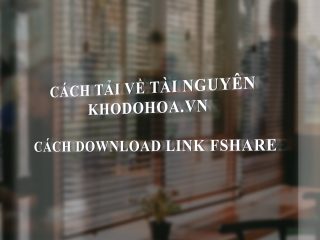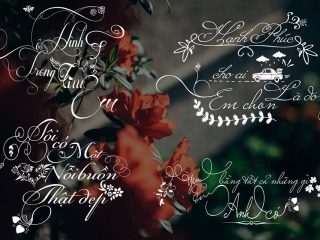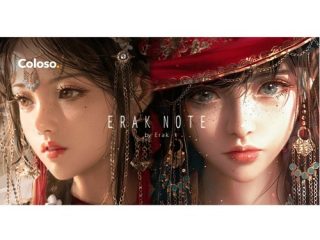RealFlow 10 is the latest version of Next Limit’s fluid simulation software. RealFlow 10 + 1 Node includes one standalone license seat and one simnode, as well as the import-export plugins for all supported platforms.
RealFlow is a unique fluids and body dynamics software package which allows you to simulate anything from a single drop of water to a massive tsunami crashing across a beach, sweeping debris in its wake.
MORE FEATURES INSIDE
- Bitmap Emitter Improvements.
- Continuous Collision Detection.
- Better support for 4K monitors.
- Time Scale for Hybrido secondary emitters.
- Homogenization of bounded options in Daemons.
- Environment variables can be used in the preferences window.
- License priority pick up.
New Features
Here is a brief overview of what is new in RealFlow 10:
Dyverso
- Dyverso Multi-Physics solver. Liquid, granular, elastic, and rigid materials are managed under the same solver framework.
- The “Bitmap” emitter now shows the bitmap used for emission in the viewport.
- Huge speed improvement in calculating the volume of interacting objects.
- New parameter “Continuous Collision Detection” for the Dyverso solver. Thin objects are seen by the solver even when the time step is very small.
- Dyverso solver speed and memory improvements:
- GPU 3-8x (over CPU)
- GPU CUDA 3x (over RealFlow 2015)
- GPU OpenCL 3x (over RealFlow 2015)
- CPU 2x (over RealFlow 2015)
Hybrido
- Hybrido solver speed improvements: up to 2x faster with large scenes.
- Hybrido solver memory improvements. Now the the grid creation mode has been removed as the grid creation mode is always sparse. This means a huge improvement in memory consumption in scenes where the “Dense” mode was used.
- New, more realistic, way of generating Hybrido foam.
- “Time Scale” option now affects all Hybrido secondary fluid emitters.
- Huge speed improvement in calculating the volumes of interacting objects.
- Completely OpenVDB-based workflow.
GUI and Workflow
- New project management window with direct access to demo scenes and extended scene information.
- New “Export” panel for nodes. Now it is possible to change the export options directly in the node export panel without going through the “Export Central” window.
- Improvements on the parameters panel: a group of related parameters can be collapsed/expanded for better readability.
- New “Pack and Go” tool. Create a zip file that contains all the external files needed by your scene. Advanced options to manage cache files and much more.
- New functionality for parenting nodes in the “Nodes” panel.
- Better support for 4K monitors.
- New “Save incremental” option to save different versions of the same scene with different file names automatically.
- Environment variables can now be used in many different parts of RealFlow where text is required. For instance in the preferences window for setting standard folders.
- Possibility of disabling the saving of standard particle fluids and RealWave surfaces in the project file. This will speed up loading and exchanging project files.
- New preview function with project thumbnails and descriptions.
code : https://docs.google.com/document/d/154lPVQKDlQ6xRCcXwD4rwxxDbeisjVm5s14fWuFMclo/edit
khuyến khích nên mua từ nhà phát hành
-----------------***---------------
Hướng dẫn cách tải về (dowload): http://khodohoa.vn/hot-trend/huong-dan-cach-tai-ve-tai-nguyen-tren-web.html
-----------------***---------------