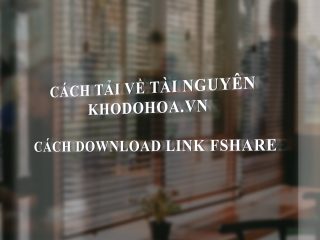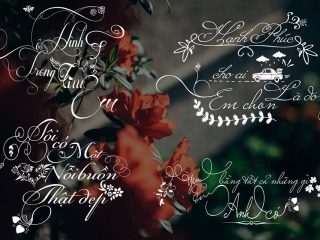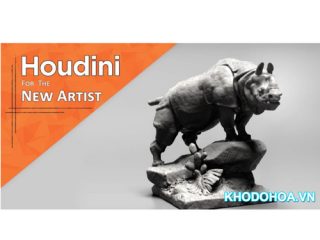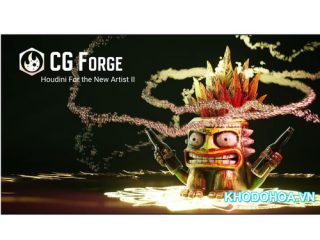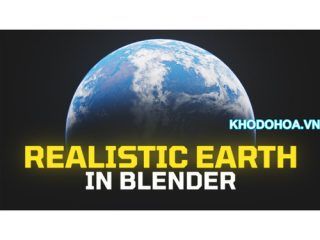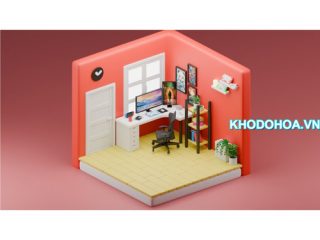Beautiful lens flares and glows for Lightroom
23 Native Lightroom Presets
- 8 original lens flares in multiple sizes (23 total variations)
- 17 quick color settings
- Sourced from optically captured sunlight
- Lightroom CC and newer
- Mac + Windows
- Optimized for RAW images
Stylized glass effects and bokeh
23 Native Lightroom Presets
- 10 effects in multiple variations (23 total)
- 17 quick color settings
- Sourced from optically captured glass and light
- Lightroom CC and newer
- Mac + Windows
- Optimized for RAW images
Natural Fog, Rain, Snow and Stars for Lightroom
22 Native Lightroom Presets
- 15 unique elements (22 total variations)
- 13 quick color settings
- Sourced from real world, natural elements
- Lightroom CC and newer
- Mac + Windows
- Optimized for RAW images
Do more with Lightroom
Until now, Lightroom users had a choice between crude attempts at native effects or cumbersome third-party plugins.
With Advanced Lightroom Effects, you can now add stunning effects to your images without leaving Lightroom or interrupting your workflow.
Native Workflow
All the effects are native Lightroom presets, which means you can add them to your images with 1-click, and control them with a single brush pin.
Made from actual sunlight
Skylight lens flares start as actual sunlight captured in-camera, which ensures natural variation and detail. These flares are then converted through a complex technical process into native Lightroom presets.
Each preset has 10,000 times more detail than a single radial adjustment. The result? The most natural effects ever accomplished in Lightroom.
Easy Adjustments
Drag the pin to position an effect on your image, right-click to duplicate effects, and brush the effects in or out to help tailor them to a specific image.
Quick Color Settings
Each pack comes with custom brush presets to help you quickly swap between styles before fine-tuning your look. e.g., warm, neutral, black & white, etc
Automatic Install
No need to go searching for the right folder to install your presets and brushes. Just open the installer, enter your license key, and click install. The effects will now appear in your Lightroom presets panel.
code : https://docs.google.com/document/d/1zaRHCjQuEa3h2x8zt_-b2siYeoLt5YeJHuFDVuA-_TY/edit
khuyến khích nên mua từ nhà phát hành : https://lensdistortions.com/lightroom/bundle/
-----------------***---------------
Hướng dẫn cách tải về (dowload): http://khodohoa.vn/hot-trend/huong-dan-cach-tai-ve-tai-nguyen-tren-web.html
-----------------***---------------