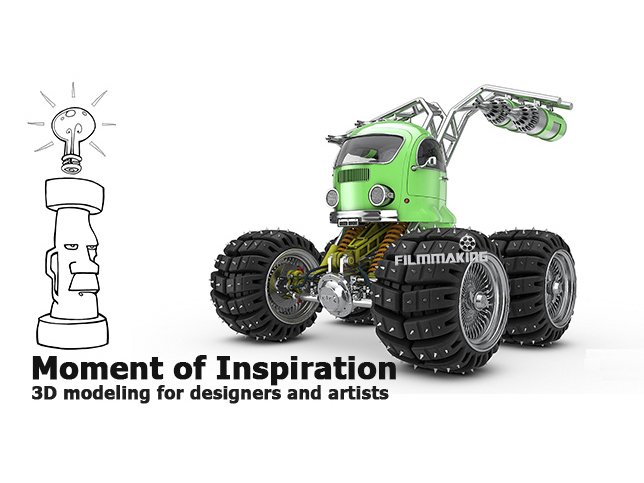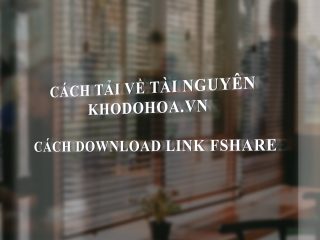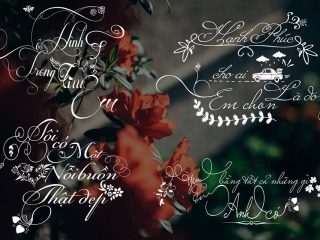Moment of Inspiration (moi3d) – 3D modeling for designers and artists
Powerful, accurate, yet easy to use!
MoI’s sleek intuitive UI blends a fluid easy workflow with powerful tools, making it the perfect choice for someone who has been frustrated with the complexity of existing CAD tools.
MoI is also a fantastic complementary tool for a polygon-based artist since its CAD toolset and advanced boolean functions enable extremely rapid creation of mechanical or man-made type “hard surface” models. The icing on the cake is MoI’s unique polygon mesh export that generates exceptionally clean and crisp N-Gon polygon meshes from CAD NURBS models.
New in v3 beta (version Nov-19-2013)
- Hidden line removal!!!
- MoI can now generate a drawing with hidden lines removed when exporting to PDF, AI, or DXF formats.
- When you export to PDF or AI format, a new dialog pops up to control the different options
- The “Scale” option can be either “Fit to page” or “Preserve units”. When Preserve units is picked, additional controls will be displayed that let you set the scale factor.
- “Generate outlines” creates curves in areas where objects are adjacent to the viewport background. This can be used to give a bold accented border surrounding the entire object. It works in combination with the shaded background image, since the background image masks out the inner half of the border.
- “Generate silhouettes” creates accented curves at all silhouette areas.
- “Generate hidden lines” creates curves that are hidden in a dashed line style.
- The “Line style options” button opens up a second dialog where the point width, color, and layer attributes of the different kinds of curves can be set. Colors and layers can either by set to “From style” for the color or layer to come from the style assignment, or can be set to a specific value by choosing “Custom”.
- The “Canvas megapixel resolution” field controls the density of the shaded image and depth buffer used to determine what is visible and hidden. Increasing this value can help generate more detailed results on small areas of the model, it can go up to a maximum of 75 megapixels, but it consumes quite a bit of memory at that level. Try something around 30 or 40 here to get more detail if needed.
- If you’re doing a wireframe export that contains only curves and not any solids or surfaces, only the projection view and scale options will be shown.
- The hidden line DXF export is more oriented towards shop drawing type output, it doesn’t have the outline, silhouette, or shaded background image options.
- There’s also a new command named Make2D which you can run to generate the hidden line result as curves directly inside of MoI. To use it set up a shortcut key and for the command name put in: Make2D.
Hướng dẫn: http://moi3d.com/resources
khuyến khích nên mua từ nhà phát hành
code : https://docs.google.com/document/d/1-D3mFQ1rjCQ9giQhrywbdGmHC2cizWDuck6_jFMgH9s/edit
-----------------***---------------
Hướng dẫn cách tải về (dowload): http://khodohoa.vn/hot-trend/huong-dan-cach-tai-ve-tai-nguyen-tren-web.html
-----------------***---------------