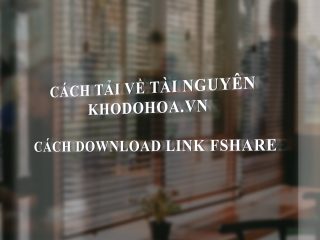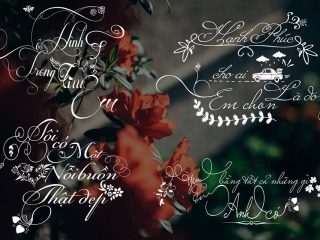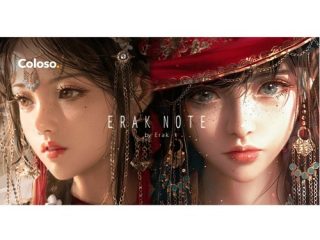Introducing… Isomatic FX, the first tool that allows you to create isometric graphics, right inside After Effects!
Isomatic FX comes with a little yet efficient UI, that let’s you toggle from a “2D” mode to a “3D” mode (just click on the corresponding button).
The 2D mode’s tools will allow you to fake isometric style on any kind of 2D layer (work with solids, precompositions, footages, text layers and shape layers), while the 3D mode’s tools are made to be used with real 3D layers (with a real 3D camera that mimics almost perfectly a true isometric camera).
Here are the two different modes in actions (please note that the vertical layout you see below doesn’t exist ; the buttons will only be aligned horizontally): http://aescripts.com/isomatic-fx/
While dealing with 3D scenes, there is one more great addition with the isometric camera button :
Indeed, if you had already created an Element 3D scene in the comp in which you are about to create an isometric camera, the script will instantly find each Element 3D effect’s instances, and set up the “Camera Cut off” options correctly for you, after having clicked on the IsoCamera button (otherwise, the default values in Element’s “Camera Near Plane” and “Camera Far Plane” would be far to small to allow you to see your Element 3D scene with the isometric camera, which has a really high focal distance and zoom amount.). So, in order to make the Isomatic FX camera work in conjunction with Element 3D, it is better to create your scenes and animations with Element 3D and a more standard camera first, then to create the isometric camera with the tool afterward.
Please note that other 3D plugins like Trapcode Particular/Form or Plexus would not work correctly with this isometric camera due to their “camera cut off” limitations.
Installation :
Just copy and paste the .jsx file into your Adobe After Effects’ Scripts > ScriptsUI Panels folder.
Works on PC and MAC, and is compatible with After Effects CS6 and CC.
code : https://docs.google.com/document/d/1-4My9dXUhlgTMrAnZA8ngPOqc16MgnsENZ6dBfWotKQ/edit
-----------------***---------------
Hướng dẫn cách tải về (dowload): http://khodohoa.vn/hot-trend/huong-dan-cach-tai-ve-tai-nguyen-tren-web.html
-----------------***---------------