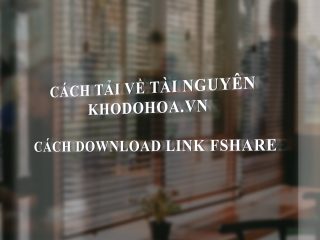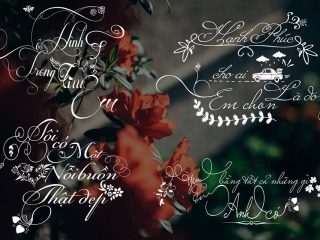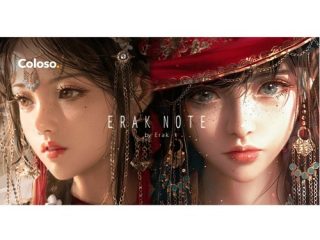KEY-board
Controlling key is animator’s daily routine. KeyBoard provides a series of function for keys in After Effects. Those functions are small but can be used frequently, such as setting keyframe Ease, cloning keys, mirroring keys, shifting keys or randomizing keys. With KEYboard, animators can do things more quickly and would not be interrupted by those repetitive tasks.
Besides managing keys, KEYboard also provides custom expression and javascript shortcuts and extra help tools.
About interface:
row 1:
Custom Shortcut
1…EaseOut 50%
2…EaseOut 90%
3…EaseIn 50%
4…EaseIn 90%
5…EaseInOut 90%
6…Expression: wiggle
7…Expression: time
8…Expression: loopOut(“cycle”)
9…Javascript: Separated Dimension
row Q:
Control Keyframes
Q…Clone Keys
W…Mirror Keys
E…Align Keys
R…Reverse Keys
T…Organize Keys
Y….Linear Spatial Interpolation
U…Shift Keys
I….Shift Keys
O…Random Keys
row A :
Help Tools
A…FoolParent
S…QuickVal
D…Reverse Layer Orders
F….Purge All
L…Options
row Z:
Add Keyframes
Z…Add Path Keys
X…Add 2 Keys from 0 to 100
C…Add 2 Keys from 100 to 0
code : https://docs.google.com/document/d/1UuB_61Ec6gkCsXaNVPxfErd7LeTFUcHisJd3SBZnMgs/edit
-----------------***---------------
Hướng dẫn cách tải về (dowload): http://khodohoa.vn/hot-trend/huong-dan-cach-tai-ve-tai-nguyen-tren-web.html
-----------------***---------------