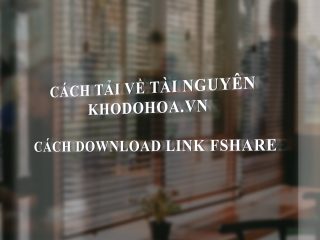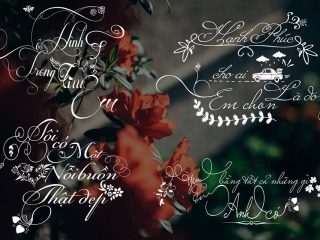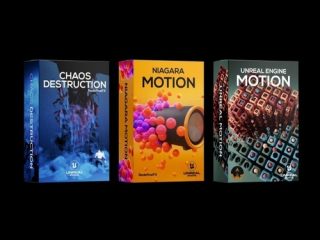Take full control over Label Colors.
- Shareable Label Themes,
- Set / Reset label colors,
- Select label groups,
- Filter used / unused label colors,
- Works with Composition and Project Items,
- Supports custom label colors.
Labels allow you to easily set label colors and select label groups with a single click.
Select a layer or an item and pick a color. Or better yet, select bunch of layers and apply same label color to all of them. If the selected layer has a source, or an item is used in composition, you can set the same label to both of them at once.
Labels has an easy way to filter through label colors so you can quickly see which labels are used in the composition you are working on.
Use mouse and keyboard combination to select a group of layers or items that have same label color. With a different keyboard combo you can append to selection, select everything except current label color or remove label from selection.
Label Themes brings power to After Effects to switch Label Colors at any time without the need to restart application. Try different Labels colors, assignments, and save them to file to share with the team. Additionally, download Themes on the bottom of the page to give your timeline a facelift
Label colors at your fingertips
- Filter (F) – shows witch labels are used in the current composition or the project panel. Alt+Click will filter unused ones,
- Back (B) – brings back all available color swatches,
- Reset (X) – resets label color to default,
- Settings (S) – opens up Settings window to customise keyboard combination,
- Label Theme – a list of installed label themes. Create your own theme by saving/exporting your setup and sharing it with a team. Label Colors/names/assignments are transferable with themes file.
- Swatch size mode – fixed size or auto (size adjusts to the panel width and height),
- Swatch size – if size is set to auto then this is the minimal size swatch can resize to. Else – fixed swatch size,
- Set / Reset color – keyboard shortcut (+ click) to set label color for selected layer or item,
- Affect layer & item – if selected layer has a source or an item is used in composition, then they both get same label color at once,
- Select layers/items – select layers in composition or items in project panel that have current label color,
- Append to selection – add current label color to collection of selected layers,
- Select all except – select all layers or items except the ones that have current label color,
- Remove from selection – removes current label color from collection of selected layers.
code : https://docs.google.com/document/d/1e1Q0P8JwJ2RShxVUbv1iATr0dxHi3BgrRjS2QTrHnjw/edit
khuyến khích nên mua từ nhà phát hành
-----------------***---------------
Hướng dẫn cách tải về (dowload): http://khodohoa.vn/hot-trend/huong-dan-cach-tai-ve-tai-nguyen-tren-web.html
-----------------***---------------