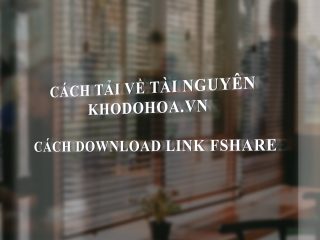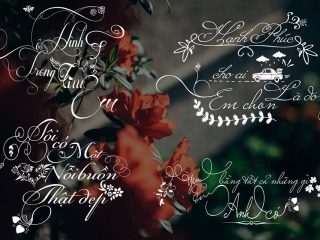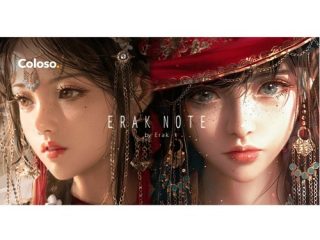Layer Selector Toolbar is a compact toolbar for After Effects that makes it easy to select layers by property — without tagging or color coding.
Features
Simply select the comp you’re working on, then click to select a layer group:
- Click to select layers by type.
- Shift-click to select the inverse.
- Ctrl/Cmd-click to limit selection to layers active at the current time.
- Ctrl/Cmd+Shift-click to select everything except layers of that type active at the current time (inverts Ctrl/Cmd-click).
code : https://docs.google.com/document/d/1O_n0SfR2HNF74F-A-U0_s_qBjC6jTNakRFwkKfQ_pYY/edit
-----------------***---------------
Hướng dẫn cách tải về (dowload): http://khodohoa.vn/hot-trend/huong-dan-cach-tai-ve-tai-nguyen-tren-web.html
-----------------***---------------