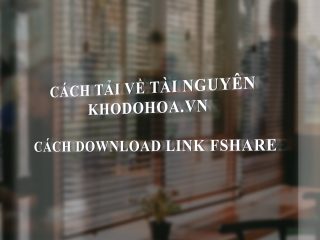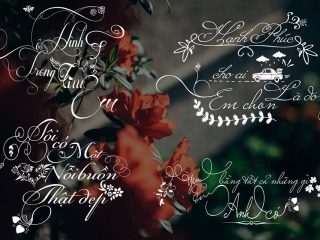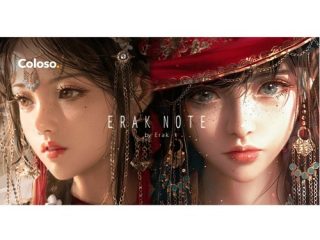Key features
- Creates a wide range of animations of your layered design based on parameters entered into the control panel.
- Random or custom settings create animated variations from mild to wild.
- Works with most layers including text, stills, video, pre-comps, solids, shapes, .ai, .psd, nulls and parented layers.
- Motion Mixer option adds additional variation and complexity to animations.
- Multiple interpolations, speeds and intensities allow for a wide range of moods, from subtle to energetic.
- Kuler color palettes are easily imported.
Whats the difference between the Monkeys?
TypeMonkey specializes in just type. It allows you to quickly generate the text, creates a layout (that can be manually adjusted), and animates it as well. It also creates a camera that moves between each word. It’s the fastest, easiest way to create kinetic typography.
LayerMonkey is very much like TypeMonkey, but it works with any type of layer – video, pre-comps, graphics, whatever. Theres time controls for layers that have a time factor to them as well. However, it won’t generate text like TypeMonkey. Text has to be prepared manually in Illustrator, Photoshop or exported from TypeMonkey. From there it works much the same way, laying out, animating and moving a camera between layers.
MotionMonkey is a whole other animal. It has a much more complex and versatile animation system then the other two, but it doesn’t create a layout, text or generate an animated camera like the others. It’s ideal for layered artwork that has already been designed (such as a logo, lower 1/3, or specifically laid out text) that needs to be animated into its final resolve (or broken apart if played backwards).
All the Monkeys are made to work separately or together, with the most versatile of the three, LayerMonkey acting as the missing link, marrying pre-comps created in TypeMonkey or MotionMonkey.
Which is best? Well, that depends on your project. The easiest way to tell is to download the trial versions and play with them. They were designed to have almost no learning curve, so you should be able to tell pretty quickly if its the right monkey to use.
Compatibility: After Effects CC 2017, CC 2015.3, CC 2015, CC 2014, CC, CS6, CS5.5
Thanks monter4 again and again!
code : https://docs.google.com/document/d/1rJiiqMGISSXEUQFlYaf2JCNlS71N-txHhVfwNOhuSY8/edit
-----------------***---------------
Hướng dẫn cách tải về (dowload): http://khodohoa.vn/hot-trend/huong-dan-cach-tai-ve-tai-nguyen-tren-web.html
-----------------***---------------