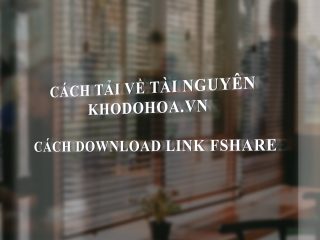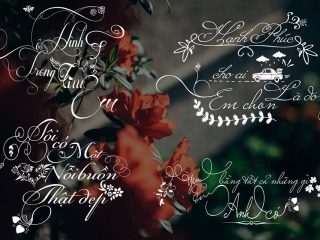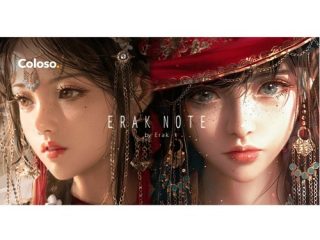Tutorial 1 : Revit 3D Reinforcement Workshop With Dynamo
Tutorial 2 : Dynamo Structure Level 2
Tutorial 3 : Dynamo Structure Level 1
Revit 3D Reinforcement Workshop With Dynamo
Duration: 21h 13m – mp4
Size: 14.6 GB
https://www.udemy.com/course/revit-reinforcement-workshop/
Link tải về dữ liệu Drive Google donate gói E-500k
Workshop to make all elements reinforcement with Dynamo assistance
What you’ll learn
Revit Reinforcement Settings
Reinforcement properties
How to create reinforcement manually for each element
Rebar shapes
Rebar bar type
Rebar Hooks
Reinforcement partitions
Annotate reinforcement drawings
Automate some workshop step with Dynamo
Automate Raft RFT using Dynamo
Automate columns necks RFT using Dynamo
Automate columns RFT using Dynamo
Automate slabs RFT using Dynamo
Automate beams RFT using Dynamo
Automate rebar detailing using Dynamo
Create bar bending schedules
Create sheets
Automate Isolated footings RFT using Dynamo
Automate retaining walls RFT using Dynamo
Automate wall footings RFT using Dynamo
Drop panel RFT using Dynmao
Concrete cross section dimensions Using Dynamo
BBS with rebar shape lengths using Dynamo
Requirements
Knowledge of Revit Structure
Dynamo Structure – Level 2
Duration: 17h 3m – mp4
Size: 9.91 GB
https://www.udemy.com/course/dynamo-structure-level-2-bimstation/
Link tải về dữ liệu Drive Google donate gói E-500k
What you’ll learn
Automate Column Reinforcement in Revit
Automate Slab Reinforcement in Revit
Automate Footings Reinforcement in Revit
Rebar Detailing
Columns Dimensions to Axes
Place Columns on DWG background
Rebar Lap Splice
List Management
Work with Complex Geometries & Workflows
Requirements
Yes, good knowledge of Revit structure & Dynamo
Description
Dynamo Structure Level 1
Duration: 17h 1m | Size: 9.83 GB
https://www.udemy.com/course/dynamo-structure-level-1/
Link tải về dữ liệu Drive Google donate gói E-500k
What you’ll learn
Introduce Dynamo & Visual Programing
Importance of using Dynamo for structural BIM engineers
Dynamo Versions
Dynamo Website
Define Dynamo Nodes
Delete / copy nodes
Lacing
Dynamo canvas
Grouping nodes
Define numbers & strings
Dynamo Units
Lacing
Inputs levels
Booleans
Filter by bool mask
Packages
Custom Nodes
Code blocks
Dynamo Player
Define points
Define curves
Define surfaces
Define solids
Define vectors
Define planes
Create lines between points
Place points on curves
Create curves along surfaces
Convert solid to surfaces
Intersect different geometries
Convert Revit elements to Dynamo geometries
List Indices
List Transpose
List Flatten
List Levels
First Item / Last Item nodes
Get item at index
Sort values by indices
Rest of items
Reorder list by another list
List chop
Combine lists
Repeat list
List data management
Place vertical & slanted columns
Create beams
Create floors
Create views
Create Reinforcement
Place Tags
Place Spot elevation
Get parameters from any Revit element
Set parameter to any Revit element
Import & Export data from Excel
Read AutoCAD files
Calculate ramp volume
Element ids
Place multiple columns with desired spacing
Create beams along double curved surface
Create columns types from excel file
Create drop panels above columns with offset from columns faces
Create drop panels above columns with certain dimensions
Calculate insulation area for foundations
Split columns at levels
Split walls at levels
Join un-joined elements
Create views & sheets multiple zones projects
Place columns above AutoCAD file
Create drop panels from AutoCAD file
Adjust isolated footings & columns offset in case of multiple footings thickness
Column Reinforcement
Set reinforcement as solid in View
Create views & sheets for multiple zones projects
Requirements
Good knowledge of Revit structure
Description
-----------------***---------------
Hướng dẫn cách tải về (dowload): http://khodohoa.vn/hot-trend/huong-dan-cach-tai-ve-tai-nguyen-tren-web.html
-----------------***---------------