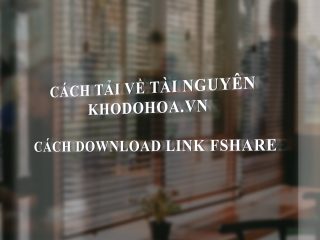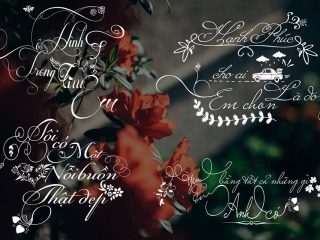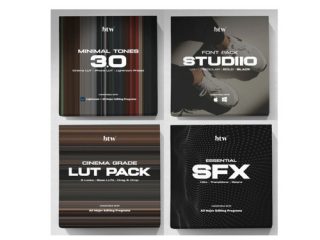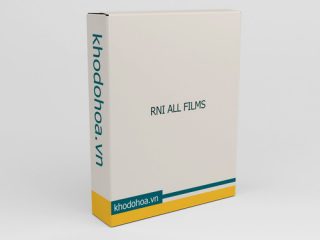Learn how to track the human face and reconstruct it with ease and confidence. In this course, you’ll learn how to use NUKEX’s Camera Tracker in a new way in order to track the motion of an actor’s head, and then reconstruct the actors face as polygonal geometry in preparation for a larger VFX shot. First, you’ll learn how to prepare footage for tracking in NUKEX. Next, you’ll learn how to use NUKEX’s camera tracker and how to create detailed point clouds in NUKE. Then, you’ll learn how to create geometry from point clouds in both NUKE and Maya. Finally, you’ll learn how to create reference textures from footage using NUKE’s UV rendering.
By the end of this course, you’ll have a better understanding on how facial tracking and reconstruction works in NUKEX.
Software required:
- NUKEX, Maya 2017.
- Author: Peter Gend
- Level: Intermediate
- Duration: 3h 23m
Peter Gend
Peter is a CGI artist with many years of experience in the Film, Animation, and Video Game Industries. Some highlights include Fox’s The Simpsons, The Fantastic Four, Discovery Channel’s Shark Week, Sex and the City, The Secret Life of Walter Mitty and more! Peter has been working in higher education for the last 8 years teaching a variety of topics that include Digital Sculpture, Dynamic Simulation, Traditional Modeling, Character Rigging, MEL Scripting, Lighting, Texturing, and more. He also spent time working in Curriculum Development and as a Department Director. Peter has also now delved heavily into the world of rapid prototyping, his work being featured recently on MakerkBot’s website and Blog.
code : https://docs.google.com/document/d/1uT_SLJYBBZHIR4w1hZUt7Mmfl-flIMj5yHzd6Kaf-K4/edit
-----------------***---------------
Hướng dẫn cách tải về (dowload): http://khodohoa.vn/hot-trend/huong-dan-cach-tai-ve-tai-nguyen-tren-web.html
-----------------***---------------