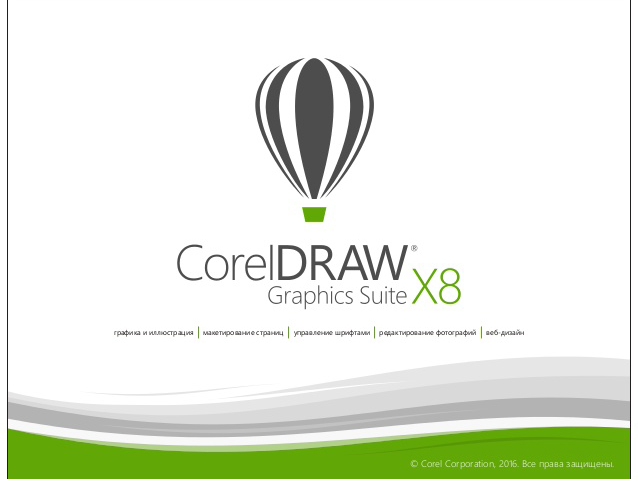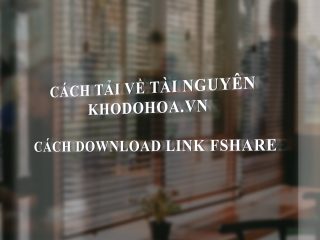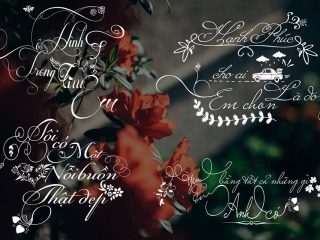Combine your creativity with the unparalleled power of CorelDRAW® Graphics Suite X8 to design graphics and layouts, edit photos, and create websites. With advanced support for Windows 10, multi-monitor viewing and 4K displays, the suite lets first-time users, graphics pros, small business owners and design enthusiasts deliver professional results with speed and confidence. Discover high-caliber and intuitive tools to create logos, brochures, web graphics, social media ads or any original project. CorelDRAW your way.
Top new and enhanced features
- Compatibility: Get the power and stability you need with full support for Microsoft Windows 10 and discover how its innovative features can augment your graphic design experience, plus enjoy existing support for Windows 10. 8.1, and 7. Expand your compatibility options with the latest file formats, including AI, PSD, PDF, JPG, PNG, SVG, DWG, DXF, EPS, TIFF, DOCX, PPT and more.
- Multi-monitor, 4K and Real-Time Stylus supportTake advantage of the new multi-monitor viewing and 4K displays support. Work quickly and efficiently with the added control from the Windows Real-Time Stylus pen-compatible tablets, such as the Microsoft Surface, in addition to the Wacom tablet and devices.
- Corel Font Manager: Explore, handle and organize fonts with the new Corel Font Manager to satisfy all your typeface needs. Manage your typeface and font collections with ease, and use fonts without having to install them. We’ve got you covered for every profession that uses fonts daily, from graphic design, publishing and illustration, to package design, sign making, advertising and website design.
- Show Objects
- You asked for it, and we listened! Take advantage of the new important design features that we created based on feedback from CorelDRAW users. Manage complex projects with ease by using the new Hide and Show Objects feature that lets you hide individual objects or groups of objects on a layer without hiding the entire layer.
- Copy Curve Segments
- Copy, paste, or duplicate pieces of existing curves with the Copy Curve Segments feature that allows you to reuse curve segments in your projects.
code : https://docs.google.com/document/d/1XydHArLNHf_QdCJioeDWIMkjwDN868aMEFyFDbrDYsQ/edit
-----------------***---------------
Hướng dẫn cách tải về (dowload): http://khodohoa.vn/hot-trend/huong-dan-cach-tai-ve-tai-nguyen-tren-web.html
-----------------***---------------