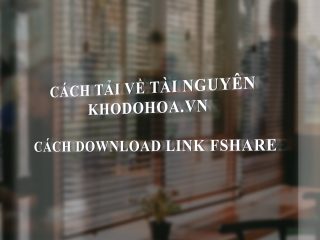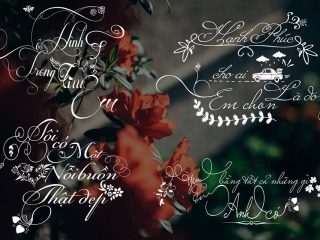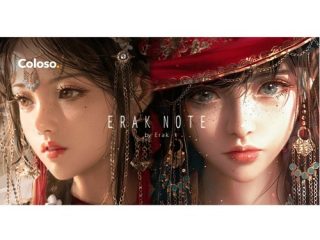DELUTS Set 4
A set of 92 film grade LUTS. For examples and other DELUTS LUT sets please visitwww.deluts.com
The folder ‘DELUTS Set 4 Monitoring’ is a full set with a more balanced exposure that is more suitable for Monitoring from (Atomos Shogun & Small HD etc) and also base correction if your finding the general set hard to work with.
Supplied in 33,16,and 8 .cube format 32 3DL. Ref: “DELUTS Set 4 Monitoring”
Also supplied in the pack is a small set of Make LOG luts. These can be used with standard out of the camera clips and clips that have already been graded. Them as a secondary LUT you can apply one of the DELUTS LUTS. There are 8 LUTS to choose from in a variety of strengths of LOG simulation.
How to Control the LUTS:
Adobe Premiere Pro CC (2015) users can now take full control of creative ‘look’ LUTS through the new Lumetri interface.
Control the LUTs with simple RGB curves and opacity layers. Most clips that you apply LUTs will need base exposure correction with the variables of shooting.
Make sure adjustment layers or a nodes such as used in Resolve containing exposure corrections are applied before the LUT. It might be easier in the end to apply those exposure adjustments directly to the clip, letting the LUT sit on an adjustment layer above, Premiere for example.
In FCPX you would have to make sure the colour adjustment is above (just drag and drop) you might have to change values in order for the colour adjust panel to be shown with your clip, then you can drag it.
Don’t use the exposure adjust that some LUT loading plugins for FCPX have built in as these are adjusted on the wrong side.
Loading the LUTS:
For FCPX will need a LUT loader or LUT utility. Make sure you have the latest copy of each application as there are some compatibility issue when using updated plugins on out of date versions of FCPX. Adobe Premiere will need Lumetri that is built into current CC Premiere. In Photoshop CC you can load LUTs through adjustments / Colour Lookup panel.
Usage:
16 Grid LUT’s are the quickest to work with. Of course 32/33 Grid will cover more colour data or lattice points of correction but I recommend using the 16 Grids for most jobs and external monitoring.
Preview:
http://deluts.businesscatalyst.com/deluts-set-4-p1.html
code : https://docs.google.com/document/d/1g7dP90bHJrvjIINrxmOoubzxzQ32jMYCDfvrEoUgWFg/edit
-----------------***---------------
Hướng dẫn cách tải về (dowload): http://khodohoa.vn/hot-trend/huong-dan-cach-tai-ve-tai-nguyen-tren-web.html
-----------------***---------------