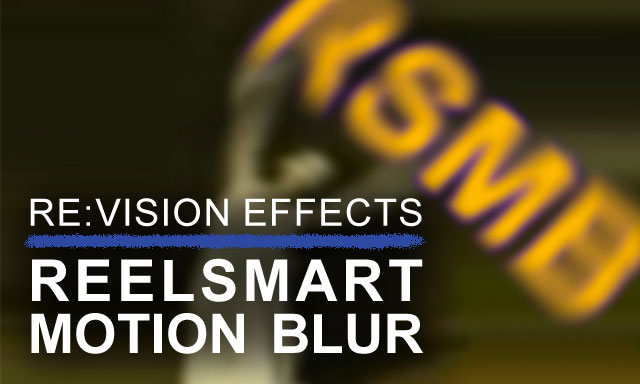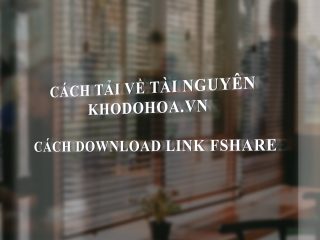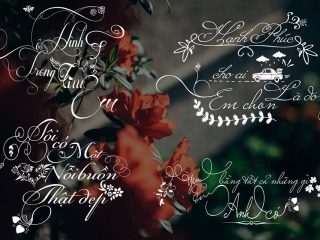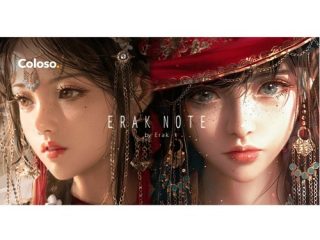RevisionFX ReelSmart Motion Blur Pro 6.2 for After Effects MacOS
RevisionFX ReelSmart Motion Blur Pro 6.2 for After Effects Win
RE:VisionFX ReelSmart Motion Blur for After Effects 5.1.7 (Mac OS X)
RE:VisionFX ReelSmart Motion Blur for After Effects 5.1.7 (Win)
RevisionFX ReelSmart Motion Blur Pro 6.0.1 AE Prem Win x64
RevisionFX ReelSmart Motion Blur Pro 6.0.1 (Win/macOS)
RevisionFX ReelSmart Motion Blur v6.2.1 (WIN+MAC)
https://revisionfx.com/products/effections/after-effects/
https://revisionfx.com/products/rsmb/
Tải về dữ liệu Drive Google donate gói E-500k
Phần mềm ReelSmart Motion Blur Pro mới nhất
Giới thiệu tính năng Plugin
- Làm mờ chuyển động nhanh và dễ dàng!
- Áp dụng làm mờ chuyển động dựa trên việc theo dõi tự động từng pixel.
- Thiết yếu cho làm video 3D
- Khả năng làm mờ với các vector chuyển động do hệ thống làm việc mô hình 3D
- các tính năng RSMB Pro, Fusion Studio
- After Effects (Win/macOS)
Bằng cách tự động theo dõi từng pixel, ReelSmart Motion Blur® áp dụng hiệu ứng làm mờ chuyển động trông tự nhiên hơn.
Tự động thêm hiệu ứng làm mờ chuyển động một cách tự nhiên hơn vào phân cách video của bạn với ReelSmart Motion Blur.
Công nghệ ReelSmart Motion Blur hoàn toàn tự động tìm kiếm, theo dõi, tracking điểm ảnh. Tất nhiên, bạn có thể thêm ít hoặc nhiều hiệu ứng làm mờ tùy ý và thậm chí loại bỏ hiệu ứng làm mờ chuyển động.
Tương thích với phần mềm Adobe After Effects các phiên bản khác nhau.
Plugin còn hỗ trợ tách nền trước và nền sau bằng cách sử dụng lớp blur được chỉ định. Sau đó, ReelSmart Motion Blur sử dụng các kỹ thuật tô và tracking điểm ảnh khi làm việc trên lớp nền, ngay cả khi background phía trước bị che khuất!
Bằng cách sử dụng các điểm theo dõi, bạn có thể cho RSMB biết rõ điểm ảnh di chuyển từ khung hình này sang khung hình tiếp theo để hướng dẫn tính toán vectơ chuyển động của RSMB. Bạn có thể đặt vị trí của từng điểm tại mỗi khung hình bằng tay, nhưng quan trọng hơn, các điểm này thường có thể được định vị từ khung hình này sang khung hình khác bằng các tính năng theo dõi điểm của ứng dụng máy chủ.
Đối với After Effects và burning: Plugin đi kèm cho phép bạn làm mờ bằng các vectơ chuyển động do bạn cung cấp… rất có thể sẽ đến từ hệ thống hoạt hình 3D của bạn.
By automatically tracking every pixel, ReelSmart Motion Blur® applies more natural-looking motion blur with no effort!
Automatically add more natural-looking motion blur to a sequence using ReelSmart Motion Blur. Our tracking technology is at the heart of ReelSmart Motion Blur, so there is no handwork involved. Of course you can add as little or as much blurring as you need and even remove motion blur! Finally, you can create very interesting effects by blurring one sequence by using the motion from another.
ReelSmart Motion Blur features, for After Effects-compatible hosts.
- automatic tracking of every pixel from one frame to the next
- variable amount of blur
- ability to blur one sequence using the motion from another.
- removal of motion blur
- multiprocessor support
ReelSmart Motion Blur Pro adds the following features
- For all hosts: Support for foreground and background separation using a specified matte. ReelSmart Motion Blur then uses proprietary filling and tracking techniques when working on the background layer, even when it is obscured by the foreground!
- For all hosts: Up to 12 tracking points can be specified to help guide RSMB’s motion estimation. By using the tracking points you can explicitly tell RSMB where a pixel moves from one frame to the next in order to guide RSMB’s calculation of motion vectors. You can set the position of each point at each frame by hand, but more importantly, these points can often be positioned from frame-to-frame using the host application’s point-tracking features.
- For After Effects and combustion: Plugin included that allows you to blur with motion vectors supplied by you… which, most likely, will come from your 3D animation system.
- For After Effects and combustion: When RSMB exhibits tracking problems, you can guide RSMB by simply creating and animating shapes to show RSMB where objects are actually moving. Interactive feature registraion is directed through the host program’s drawing and roto tools (splines and polylines), not through a grid of mesh points! As such, there is no new interface to learn.
Thanks Team AMPED
-----------------***---------------
Hướng dẫn cách tải về (dowload): http://khodohoa.vn/hot-trend/huong-dan-cach-tai-ve-tai-nguyen-tren-web.html
-----------------***---------------