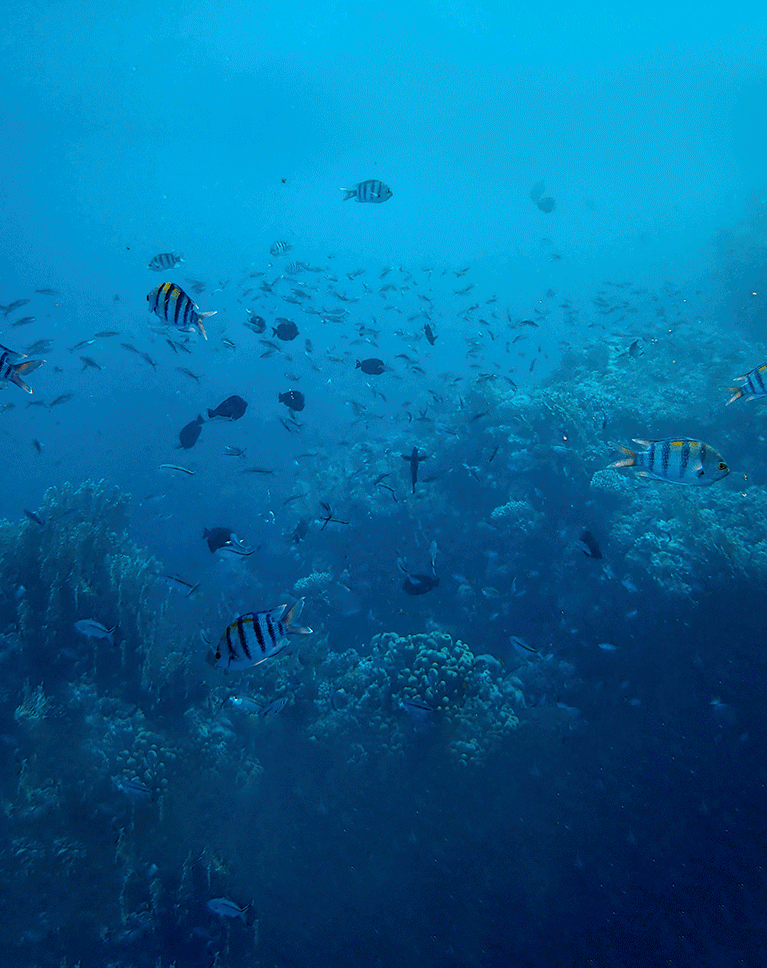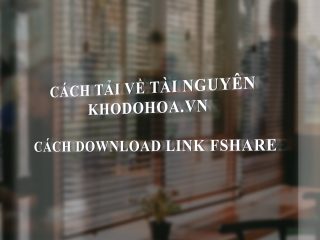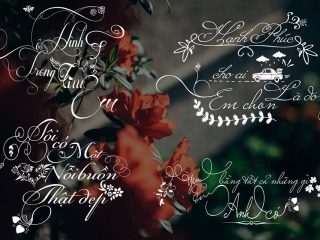Conceptual Compositing: Creating and Animating an Underwater Dreamworld
Tổng hợp các khóa học Tutorial Photoshop
Link tải về dữ liệu Drive Google donate gói E-500k
https://phlearn.com/tutorial/conceptual-compositing-creating-and-animating-an-underwater-dreamworld/
- 15 Sample Images
- 1 Reference Image
- 1 Sample PSD
- 1 Sample AE Project File
- Thời gian học 4,5 giờ, 8 video bài học
Tìm hiểu quy trình từng bước để tạo ra một bản tổng hợp ý niệm tuyệt đẹp trong Photoshop. Từ việc cắt các chủ thể một cách chính xác đến việc kết hợp màu sắc và ánh sáng trên nhiều hình ảnh, sắp xếp các bản tổng hợp phức tạp và thêm các chi tiết thực tế, hướng dẫn này sẽ bao gồm tất cả!
Nếu bạn đã sẵn sàng đưa mọi thứ lên một tầm cao mới, trong phần thưởng của chúng tôi, chúng ta sẽ khám phá thế giới After Effects, nơi bạn sẽ học cách biến tác phẩm Photoshop của mình thành một cảnh 3D động.
Learn the step-by-step process of creating a stunning conceptual composite in Photoshop. From cutting out subjects with precision to matching colors and lighting across multiple images, organizing complex composites, and adding realistic details, this tutorial covers it all!
If you’re ready to take things to the next level, in our bonus section, we’ll dive into the world of After Effects, where you’ll learn how to transform your Photoshop creation into a dynamic 3D scene.
From Rough Draft to Refined Masterpiece
We’ll show you why it’s important to start with a rough composite. This will allow you to easily position and outline the relationships between objects, saving you time by avoiding unnecessary attention to minor details.
Cutting Out Subjects
We’ll introduce you to the fastest, most efficient methods to remove both simple and complex subjects from their backgrounds. You’ll explore automatic tools like the Select Subject feature, and more traditional tools like the Object Selection Tool, the Magic Wand Tool, the Lasso Tool and the Brush Tool.
Matching Color Like a Pro
Matching color and lighting across multiple images is essential for creating convincing composite images. We’ll show you how to use the Levels Adjustment Layer and the Color Balance Adjustment Layer to unify images taken at different times of day under diverse lighting conditions.
-----------------***---------------
Hướng dẫn cách tải về (dowload): http://khodohoa.vn/hot-trend/huong-dan-cach-tai-ve-tai-nguyen-tren-web.html
-----------------***---------------