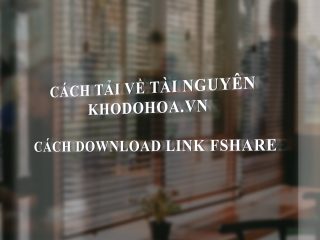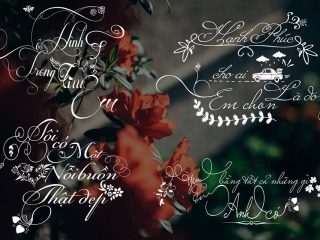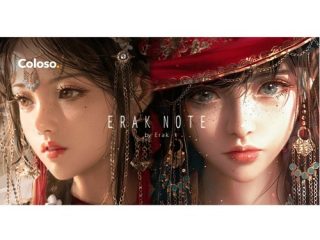Learn how to be the best Adobe Illustrator user you know. This comprehensive, project-based course is the second in a series of three courses by industry pro Deke McClelland. In this course, Deke doesn’t just talk about how to leverage different Illustrator features—he ties each concept to a clearly-defined task, ensuring that you close out each section of the course with a practical understanding of the concepts. Discover how to convert scanned line art to scalable, vector-based path outlines using the automated Image Trace feature. Plus, learn how to make a logo using the transformation tools, create an emoji with the Gradient tool, and turn a simple circle into an intricate origami flower with the program’s dynamic effects.
Topics include:
- Auto-tracing in Illustrator
- Upsampling in Photoshop for better results
- Navigating complex path interactions
- Building dynamic compound shapes
- Reviewing additional Pathfinder options
- Reviewing the Layers panel
- Hiding, showing, and creating layers
- Using Appearance panel tricks
- Scaling and rotating
- Aligning and distributing
- Working with custom gradients
- Placing photographs into your artwork
- Recoloring your artwork
- Printing your document
code : https://docs.google.com/document/d/1FisWtcWFIETdx6No0KXze_pby04pwevtxzvmk5zI7DA/edit
khuyến khích nên mua từ nhà phát hành https://www.lynda.com/course-tutorials/Illustrator-CC-2017-One-One-Advanced/497772-2.html
-----------------***---------------
Hướng dẫn cách tải về (dowload): http://khodohoa.vn/hot-trend/huong-dan-cach-tai-ve-tai-nguyen-tren-web.html
-----------------***---------------