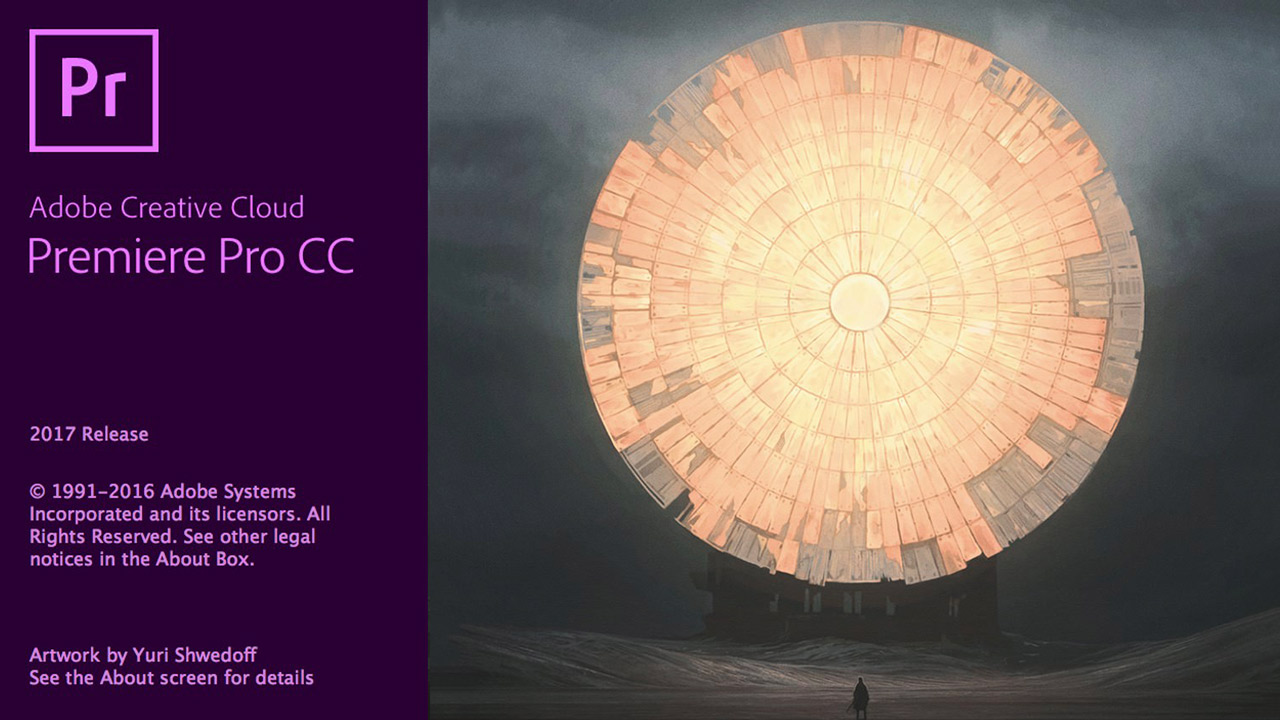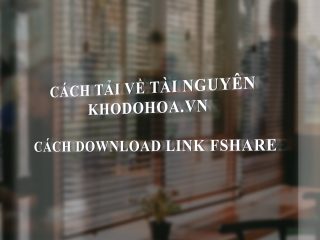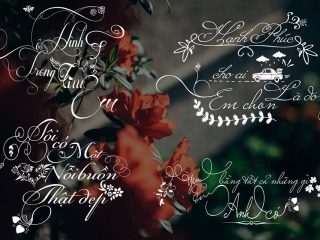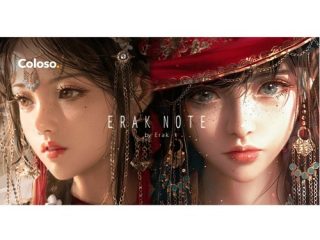With the industry-leading video editing software, you can edit virtually any type of media in its native format and create professional productions with brilliant color for film, TV, and web.
Edit anything from virtual reality to 8K footage in native format or by creating lightweight proxies that let you easily switch between low- and high-res formats.
Enhanced Lumetri Color tools give you new ways to get creative with color, plus you can apply new preset SpeedLooks in a single click.
Save time and stay in your creative flow with improved integration between Premiere Pro, After Effects and Audition that eliminates steps like intermediate rendering.
Collaborate from anywhere on shared productions across multiple Creative Cloud apps with Team Projects (Beta). Available for Creative Cloud for teams and enterprise customers.
NEWs in Premiere Pro CC 2017
—Proxy—
- Ingest Copy could only copy reference file, which results in an offline clip and proxy failure
- Create Multi-Cam Sequence command could initiate an ingest process
- Search was not working reliably for proxy media
- Interpret Footage changes were sometimes not correctly applied to Proxy and/or Hi-Res media
- Speed/Duration, via Clip options, was disabled for clips with offline full res, but online proxy
- Paste and duplicate in Project panel could initiate an ingest process
–Import—
- MXF media with non ASCII AS-11 metadata could lead to a crash on import
- Premiere Pro could crash when turning layers on and off in dynamically linked After Effects composition
- Importer errors / async timeouts for MPEG MOV files have been resolved
- Certain ProRes .mov files imported as audio-only, without video
- Some QuickTimes files were imported as Audio only file on a machine which does not have QT installed
—Audio—
- Audio channel bleed and intermittent distortion was sometimes encountered when track panning a stereo clip that had been remapped to be 2 stereo clips
- Memory allocations were being ignored when conforming audio files and this could cause a crash
- Flattening a switch audio multi-cam clip that had audio effects applied to the source audio could cause a crash
- QuickTime growing files waveforms were sometimes constantly regenerated and never saved
- Situations where audio missing warnings appeared in console and audio drop-outs were heard have been resolved
- Certain cases where creating proxies would transcode to wrong number of audio channels and will auto-attach the proxy file have been resolved
- Razor cutting the audio inside a multi-cam source sequence could cause the waveforms of the nested multicam clip to display incorrectly and partially disappear
- Audio would sometimes be missing when rendering at 50% after rendering In to Out
- Convergent Design Odyssey ProRes clips could have distorted audio.
- No audio was sometimes heard on playback after applying Maintain Audio Pitch with a Speed change
- At low audio card buffer settings, Playing across silent (and scrubbing) areas of audio could cause noise
- Repeated audio could play instead of correct audio when using “Maintain Audio Pitch” in Speed/Duration dialog
— Playback/Rendering —
- Occasional stuttered playback and freezes could occur in SDI Transmit image in 720p 59.95 playback with scaled image composited
- Render issues with masks/blur were sometimes encountered when using ProRes as preview files
- Poor playback performance could occur with PQ encoded RGB 444 12 bit J2K MXF
- Artifacts were sometimes rendered when using the “Blacks” control to adjust black areas on HEVC (H.265) media
- GPU accelerated playback of H264 media on Window was slower than software only in some cases
- Waveforms were sometimes drawn scrambled in MXF growing files.
— Miscellaneous—
- Using control surfaces to control Lumetri color wheels could freeze Premiere Pro UI entirely
- Placing a Red Giant Magic Bullet effect on a clip within the timeline sometimes caused a crash
- Situations where it was not possible to get out of full screen mode in Source and Program monitors after playback have been resolved
NEWs in Adobe Media Encoder CC 2017
- Win7 only: After some operations, AME could crash on quit
- Crashes could occur when exporting projects containing multi-cam
- Ingest Copy could only copy reference file, which results in an offline clip and proxy failure
- Export via QuickTime could fail if exporting with the Animation codec and an audio codec other than uncompressed, giving a “compressor format error”
- Native interlaced DNxHD .mov exports sometimes imported into Avid Media Composer 8 with no video image
- QuickTime native codecs sometimes failed to don’t smart render PAL sources with non-square pixel aspect ratios
- Changes made to After Effects comps inside a Premiere Pro project sometimes weren’t reflected in an export queued to Adobe Media Encoder
- Smart render of AVC-LongG material from a Panasonic camera sometimes failed, with a bitrate mismatch
- MPEG-4/H.264 proxy presets would sometimes increase the frame size, rather than decrease it, for unsupported interlaced frame sizes
- Clips inside Premiere Pro projects viewed in the Media Browser would sometimes incorrectly import as sequences
- Match Source for Batch Export could result in mismatched video codecs, rather than giving a compatibility warning
- QuickTime audio files .mov audio exports always had a 29.97 non-drop timecode even if the originating sequence was not in this frame rate
- Exported AVCi MXF media sometimes had incorrect DisplayWidth and StoredWidth metadata
code : https://docs.google.com/document/d/10B54OWa7RJX0wTxf5fu_PV27pomZj9aPm1i26D6qhf0/edit
-----------------***---------------
Hướng dẫn cách tải về (dowload): http://khodohoa.vn/hot-trend/huong-dan-cach-tai-ve-tai-nguyen-tren-web.html
-----------------***---------------