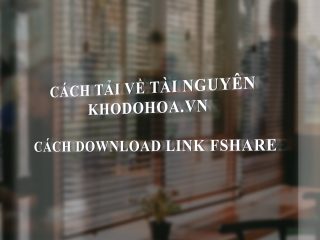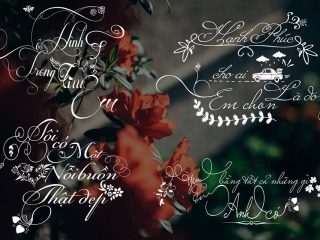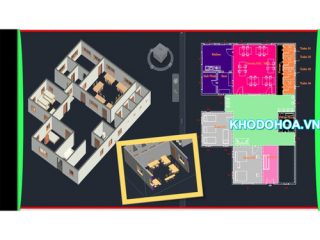Autopano is the most advanced image-stitching application. It includes many extra features that make the creation of panoramas simpler, more efficient and so pleasant to use.
Interface
Autopano Giga offers an intuitive and customizable interface that highlights the colors of your panoramas and allow to create your own software layout. Benefit from its pixel-accurate & real-time panorama editor and from its preview mode for the edition and visualization of your panoramas.
Stitching
Autopano Giga uses the best image-stitching technology in the world to automatically stitch up to several thousands of photos. Even multidirectional or multiple viewpoints panoramas can be stitched easily. You can also take control of the stitching by adding manual links.
Colors
Autopano Giga automatically corrects the colors and exposure of your images. It can also apply fusion blending to bracketed images and create HDR panoramas.
Geometry
The real-time panorama editor lets you adjust your image, straighten it up, change the projection, adjust the horizon and crop your panorama. The geometry tools in Autopano Giga
Export
You can export in many formats, including PSD with layers. Anti-ghost algorithms can be applied to correct moving objects in your panorama. You can also choose stitching presets for the blending and use the batch rendering manager to save your time. The batch rendering in Autopano Giga
Extra
Some other features really improve your workflow: the support of motorized panoramic heads, the manual mask tool, the creation of qualified image layers and the automation of all parts of the application. Plug-in support enables to apply additional processes to your images. Autopano Giga has something more
What’s new in Autopano Giga 4
- New color correction engine: Autopano Giga 4 includes a new color correction engine that prevents the vignetting effects that happens often, especially in blue sky and star filled sky.
- Fast editor: The fast editor simply reduces drastically the time needed to open the editor, especially for huge panoramas.
- Simple and efficient Mask tool: The Mask tool lets you choose, in the overlapping areas, what you want to keep or discard in your panorama. Just place one or two targets on it and Autopano Giga will recognize the whole shape.
- Multiple points of view support: In a notable innovation, the management of multiple viewpoints allows you to assemble multiple images that were not taken from the same perspective. Aerial pictures or pictures taken in parallel or linear mode can now be stitched together. This also allows greater tolerance of photos taken freehand.
Autopano Pro or Autopano Giga ? Which one is right for me?
- Autopano Pro does not include the Mask tool: manual choice of the parts to keep or discard in the overlapping areas.
- Autopano Pro does not allow multiple viewpoints support (for linear or aerial photography).
- Autopano Pro does not come with export plugins for Aperture, Bridge, Lightroom.
- Have a look at differences between both versions.
khuyến khích nên mua từ nhà phát hành : demo
code : https://docs.google.com/document/d/1ngF2Glr2SEDaaG1l5e6fg_jcmUeiNKuPW8FxWOHoqDo/edit
-----------------***---------------
Hướng dẫn cách tải về (dowload): http://khodohoa.vn/hot-trend/huong-dan-cach-tai-ve-tai-nguyen-tren-web.html
-----------------***---------------